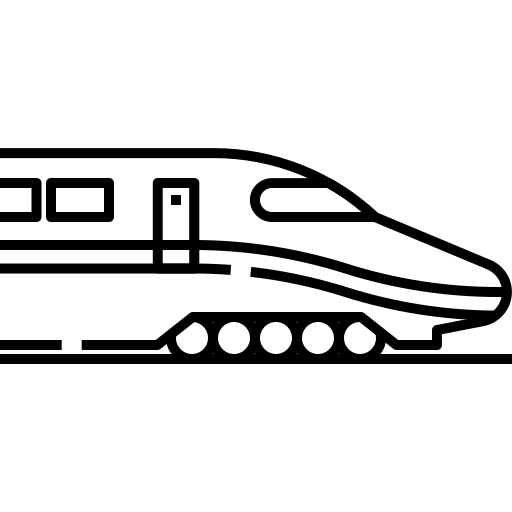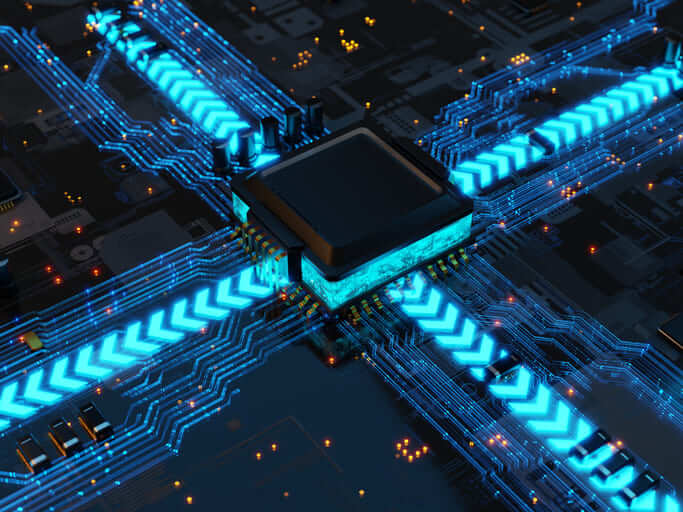After years of ongoing discussions about 5G, and even some early talk about 6G in certain circles, this year has introduced a new buzzword: 5G Plus. As we enter the post-summer season and witness more carriers announcing their offerings on this cutting-edge network,...
4G periperal device for corporate routers
Product Highlights
- Non-intrusive and compatible with other routers
- Easy and quick installation
- You can put the device anywhere in the office
- You only need an Ethernet connection
- PoE support
- Standards-based, no management required
- SDWAN ready in router mode
Introduction
4G Mobile connections are an ideal backup infrastructure for fixed WAN services. Unfortunately, however, corporate routers are not usually equipped to handle them or are installed in poorly accessible locations, and hence coverage is poor. The 4GePlus is the solution to this problem because it connects the corporate router to mobile networks easily, economically, and non-intrusively.
The 4GePlus integrates 4G mobile connectivity and can be installed wherever there is adequate network coverage, using Ethernet high-speed port to connect to the corporate router.

Competitive Advantages

Quick and easy installation
No configuration required, just connect to Ethernet and it´s ready to go. If PoE is enabled, you only need the Ethernet cable; if not, you'll need to plug it.

No management required
The device uses auto provisioning to download the configuration (like an IP phone) from the office router.

The corporate router maintains control
The CPE router controls the mobile connection, applying the same connection, security and QoS policies used for the fixed connection.

Discreet, unobtrusive design
To achieve maximum coverage, the device is usually placed somewhere on a wall inside the office where it can go unnoticed.
Description
The 4GePlus is the fastest, most effective and most versatile solution for quality 4G mobile connectivity.
Mobile networks are unquestionably the ideal backup connectivity solution where wired networks are unavailable. However, corporate routers are not usually prepared to handle a wireless connection or are housed in locations where mobile network coverage is lousy. The 4GePlus provides the solution to these problems. The device’s compact design makes it ideal for placing inside the office for optimum coverage and it connects to the corporate router via Ethernet.
The existing corporate router directly controls the mobile connection and integrates it with security, QoS, and network management policies (4GePlus can operate as a standalone device).
With automatic provisioning and Power over Ethernet support, the 4GePlus can be efficiently and securely installed in just a few minutes, without requiring qualified personnel.
Ensuring connectivity for a corporation's office is essential. While redundant copper or fiber connections are useful, different fixed access methods often share the same infrastructure which means there is a chance they might fail at the same time. By contrast, mobile networks use air as a medium and a different infrastructure to fixed networks. This, together with the high level of efficiency of 4G networks in terms of latency and speed, makes them the ideal backup system.
4GePlus provides a non-intrusive way to enable mobile access in corporate routers that do not natively support mobile connections or that are installed in communications cabinets with poor coverage. The 4GePlus is a peripheral device that works with the router to secure and maintain control over communications. It can operate as a standalone device.
Key Features
The router that manages the fixed connections also controls the mobile connections and therefore enforces the same security and QoS policies.
The 4GePlus does not store the configuration, rather it receives it via DHCP during start-up. This means that you do not need to do anything to the device before physically installing it.
With Power over Ethernet support (a PoE injector is available for non-PoE switches) it can be powered simply using a single Ethernet cable making installation quick and easy.
The device goes unnoticed in work/transit areas thanks to its compact size and elegant design.
The setup process implies standard features. A VLAN is used to set up the data connection between the router and the Teldat 4GePlus, creating what is, for all intents and purposes, a virtual interface on the router.
The device can be managed from the existing router, so you do not need to reserve an address for managing the device or register it on the management systems.
Designed to be mounted on a wall to get the best signal strength.
In "router mode" the 4GePlus is a standalone solution that provides copper and 4G high-speed WAN connectivity to remote offices.
Do you want to know more?
Read our latest Blog Posts
EU Digitalization Goals: 5G networks rise & shutdown of 3G/2G technologies
The 5G revolution goes ahead All telecommunication carriers offering mobile solutions are competing to deploy the new 5G network as soon as possible. The latest investments involving the purchase of radio spectrum must be recouped quickly (offering customers not only...
The benefits of wireless connectivity
The emergence of compact wireless routers promises to optimize the deployment of distributed locations for different sorts of businesses. As a result of developments in wireless technology, two widely used concepts appeared in the telecommunications sector related to...